Reading a message hidden in a picture
This is the the first screen of 'SecretPicture'
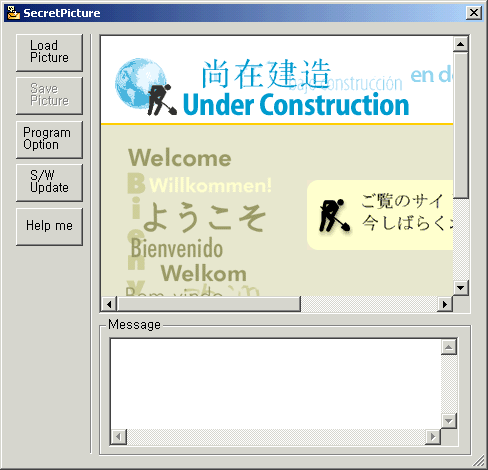
Push 'Load Picture' button. A standard 'File Open' dialog will appear. And select a picture you want to see. Let's select a 'Sample.jpg' file which is located in the folder where secretpicture program is installed.
(Currently, only BMP & JPG graphic file formats are supported).
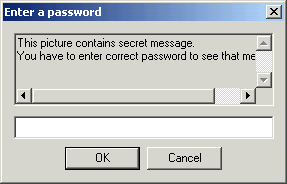
The sample.jpg has secret message inside and it's password protected. So, SecretPicture will ask you to enter the exact password. Please enter '1234' and click 'OK' button.
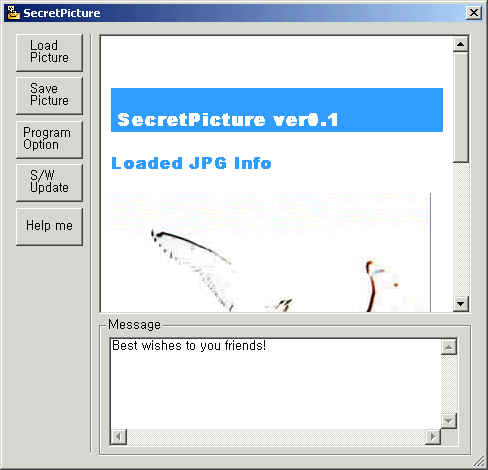
Now, the picture is loaded and you can see the message store in the picture. the message is encrypted (BlowFish 128bit) with the password you entered. If you enter a wrong password, picture will not be loaded. :)
‘‘